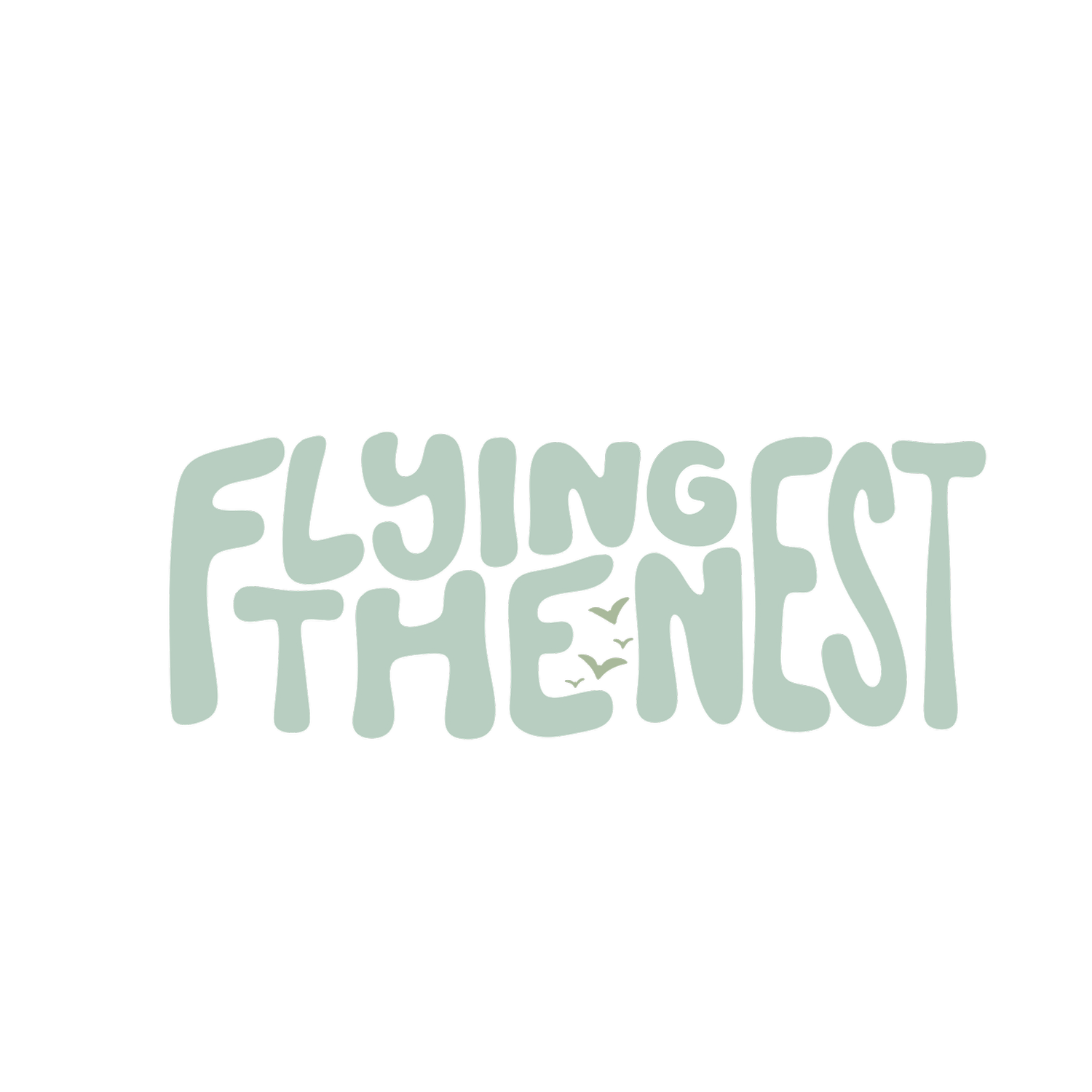HOW TO START A TRAVEL BLOG: A STEP BY STEP EASY GUIDE

How to Start a Travel Blog
So you are wanting to start a travel blog and were wondering how to start? First of all congratulations and welcome to the very rewarding world of blogging. We started our blog back in September 2014 as a way to share our past and future travels with friends and family members. This was mostly due to their constant requests for advice and tips but we didn't mind at all and it further fueled our drive to follow the steps to creating our blog.
At the start we shared tips on where to stay, adventures to go on, money saving tips and most of all how to see more of this big beautiful world. Our blog started to grow and next minute we were traveling the world full time for a year, ticking off more countries on our bucket list than we could ever imagine and well the best bit - got paid to travel!
This space has since grown into not only an incredible community that spans across our blog and YouTube channel but also into a career. Some say it is too late to jump into the blogging game but if we had that same attitude back in '14 when we heard the same remarks, we wouldn't be here today.
So whether you are wanting to start a potential career in traveling the world whilst blogging or just want a little space you can call your own and have to look back on in years to come, let's start to set you up a with your very own travel blog.
Step 1 - Pick A Name
Let's start with what seems like a simple tip but is a little more complicated than you think. You want it to be memorable, you want it to stand out and most of all you don't want it to restrict you. BackpackingThroughEurope.com may seem like a genius idea, but what happens when you are done in Europe and want to move onto Australasia or South America? Your audience would be very confused if you started writing about things to do in Bali when your blog is clearly about Europe.
Also keep it short and sweet, we chose Flying the Nest as it simply stands for leaving home for the first time. It can be about leaving home to travel, leaving home to move out or leaving home to start a family. We have the opportunity to let our blog grow if we want to take it in a new direction later on in life.
Step 2 - Set Up Web Hosting
Before we start talking about self-hosting and domain names you need to decide early on whether this blog is for casual use or a prospective business.
Hobby Blogging
Some may suggest that you look at signing up to Tumblr or Blogger account, but personally I think you should go straight for a Wordpress.com account - it's just a tad bit easier if you decided to self host and want to move all your content across. Your hobby blog will unfortunately not look as clean and will look like "yourblogname.wordpress.com" instead of "yourblogname.com".
However, benefits of a Wordpress.com setup is that it's free but you are limited to how your theme/website will look. Don't expect to have fancy sidebars that have your Instagram feed showing plus a beautiful theme you saw online for a free service.
Self Hosting
So this is where you can take your blog to the next level through a self hosted website. If you are just starting I would recommend you look at BlueHost with prices starting at the very low price of $6.95 per month for 12 months. In that price you get your domain name so you don't have to worry about additional costs.
We do use Hostgator for our hosting, however we use a VPS solution that sets us back well over $100 per month. When your blog starts growing to a point where over 1.8 million visitors have come through I would cross that bridge at a later date. Best part of self hosting - you have the room to grow.
In the meantime I would suggest you look at BlueHost for a value solution.
Step 3 - Install Wordpress
As you might've guessed we love Wordpress, there are other content sharing platforms out there but honestly its the easiest to use, millions of websites run on it and if you ever get stuck there's always a forum or another blogger you can ask for help.
So why am I installing Wordpress when I could just go for a free Wordpress.com site that you mentioned above? There is a difference, (See: Wordpress.com vs Wordpress.org) you can install custom themes, plugins (will come back to these) and full analytical tracking systems which is very important in taking your blog to the next level.
Step by Step BlueHost Wordpress Installation
So once you have purchased your BlueHost Account, installation is super quick and very easy. This is done through your Cpanel which you can access through a link found in your sign up email or through your Bluehost account.
Scroll down to the website section and select install Wordpress then click the install button.
Choose your domain name (yourblogname.com) and leave the field next to your domain blank.
Read through the license and check the agreement boxes followed by the install now button.
Boom! You now have a website ready for you to craft into your own little blog. After creating your username and password you should be able to log in.
Step 4 - Purchase A Wordpress Theme & Install It
So you have a website that now needs to be molded and thankfully we live in a time where developers can sell you a fully functional, responsive website for less than two cinema tickets and a box of popcorn. This brings me to my first point, buy a theme, don't get a free theme. There can be coding and security issues with free themes which could potentially harm your blog down the line.
Where to Get Wordpress Themes?
I have used multiple website themes along our journey including Elegant Themes which give you 87 themes for the price of one as well having excellent customer service support.
Another marketplace is Themeforest which have almost 30,000 themes to choose from. Each are individually purchased but if you can't find what you are looking for here, I would be very surprised.
How to Install A Wordpress Theme?
It is very simple to install a theme, but depending on each theme there may be more steps to setting it up. Please refer to the developer as it can be different for every theme you buy.
Step by Step Wordpress Theme Installation
If your theme doesn't look exactly like the picture there may be a few more instructions to follow, but otherwise you are good to go.
Once it has uploaded click the activate button
Click "Upload theme" then use find your theme and upload the zip file and click install now.
Click "Add New"
Hover over "Appearance" and then click "Themes"
Log into your Wordpress Admin (WP-Admin)
Craft Your Blog - Creating Pages & Menus
Here you will need to decide what topics you want to discuss. Some examples include travel tips, where have you been, about us page and other areas which you want to write about. You can easily create pages in the "Pages" area of WP-Admin and you can put together your menu in the "Appearance > Menus" area.
Step 5 - Install Some Plugins
This is where I believe Wordpress truly shines - in its plugins. Want an Instagram feed? How about some nice easy share buttons in your posts? Well this is where you create addons for your blog.
Here are some of our personal recommended plugins for your travel blog
Yoast SEO - You need this; and though we won't touch on SEO here - it is a vital area that needs to be looked at if you are wanting to grow your blog.
Anti-Spam - as exciting as comments are, you do not want spam plaguing your blog.
Disqus - An easy to use commenting system that allows visitors to log in with a wide range of social networks.
WP-Instagram Widget - get your Instagram feed in your sidebar.
SumoMe - A whole markeplace of plugins including several post sharing ones.
Step 6 - Start Creating Content
You now have a travel blog with a blank canvas waiting for all your advice, tips and thoughts. We will certainly expand this area into a bigger post but in the meantime here is some quick advice.
Post regularly - at least once a week. We grew our blog into the success it is by releasing a blog post every single day for 10 months straight and even though we aren't saying that 7 blog posts a week is the minimum you should at least upload once a week if you are serious about turning this into a business.
Quality over Quantity - However, if you content is not to a high standard and is simply blurted out to the world you would've wasted your time. If a visitor isn't blown away by your content they won't return. Think before you post, would you read it?
Use Headings & Subheadings - this is for both the user and for the SEO of your blog. Break up content into groups and place a subheading above each section.
Have a Voice - whether you are including unique pictures from your Instagram, embedding YouTube videos or including a recount of your personal thoughts - make sure you stand out, don't copy the best or you will be left behind. If your blog looks like one already receiving millions of visitors, why should they follow you?
I hope you enjoyed this blog post on how to start a travel blog. We would love to see your brand new blog, so leave it in the comment section below. Also if you want us to do an advanced blog post let us know too!