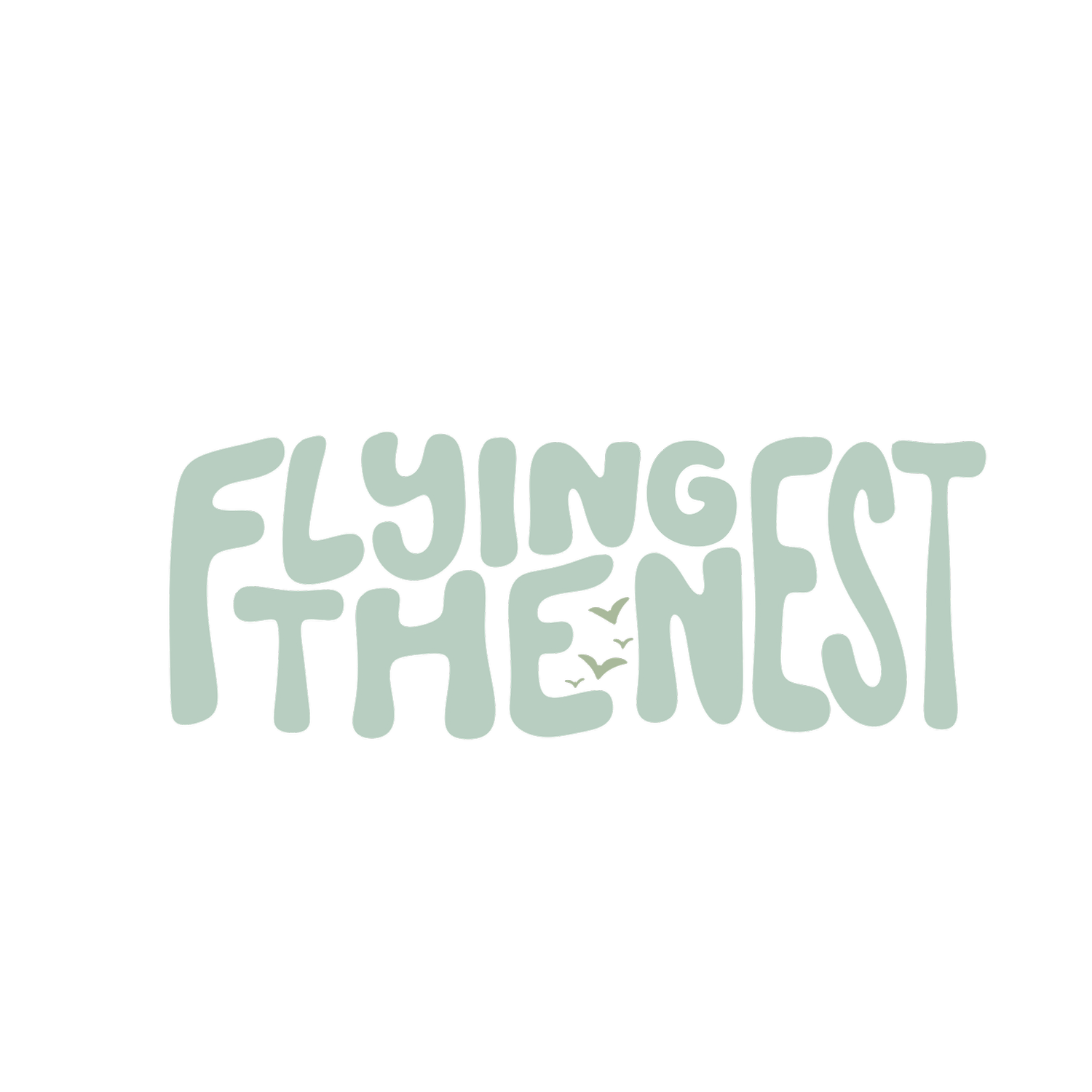HOW TO OPTIMIZE YOUR IMAGES FOR YOUR BLOG

1. Compress Those Jpegs!
There are so many reasons as to why you need to compress your JPEG's before you upload them to your blog. First of all it will save you money on hosting fees as your website won't be stored on large hard drives. Second of all if you have a big page that needs to be download your users will have to wait longer to load your website and will more than likely get frustrated and leave.
Where do I go to compress my images online?
My first stop is always TinyJPG because who can ignore that cute panda? If TinyJPG isn't having any luck then I head over to CompressJPG and between the two of them 99% of the time I am sorted with a nice beautiful 400KB file size. If all else fails I drop the image into photoshop to compress it.
2. SEO Your Image Names
SEO or Search-Engine-Optimization is a major factor if not THE most important factor to a blogs success. Have you ever searched something on Google and ever thought why a certain website is higher up than another? What about on Google Images? Why is a certain photograph at the top? Well there are ways to ensure your blog appears higher than another one.
Make sure you do not use the generic name provided by your camera like "IMG_0536.JPG" as that won't help anyone. If you have a picture of the Eiffel Tower, you certainly would want to name it something that includes the keyword in it.
For example what would you name this image?
> Eiffel Tower, Paris
> Cute photo of the Eiffel Tower in Paris
> Blonde girl laughing in front of the Eiffel Tower in Paris
All of these are great solutions, you just have to try out which works best for you.

Blonde female laughing in front of the Eiffel Tower
3. SEO Your Image Alt Tags
Have you ever wondered how Google knows what a photograph is? There's no text showing that beautiful landscape of Cinque Terre so why is Cinque Terre popping up? Well this is where Alt Tags come in by associating key words with an image. Our best rule of thumb is how would you explain the image to a friend in plain english?
I have shown an example of how to do Alt Tags in Wordpress in the image below. As you can see the title is "Manarola - Cinque Terre" and the alt tag is "blonde female looking out at Manarola in Cinque Terre, Italy".

how-to-do-alt-tags-in-wordpress
4. Don't Use The Same Keywords
If it's one thing that Google hates is duplicate content. This applies for photographs and written content that is on your blog. So don't re-upload images, find them in your library and certainly do no use the same keywords. So if you are doing a photo tour of the Eiffel Tower I know it would be so easy to just copy and paste "Eiffel Tower, Paris" as your image title but don't.
Try mix up your keywords with the following tips:
> Include angles "close up of the Eiffel Tower"
> Location "Eiffel Tower from the water"
> Time of day "Eiffel Tower at Night"
> Editing "B&W Image of the Eiffel Tower"
If you have any more advice on optimizing images we would love to read them in the comments below!
READ NEXT: MILESTONES AFTER ONE YEAR OF TRAVEL BLOGGING