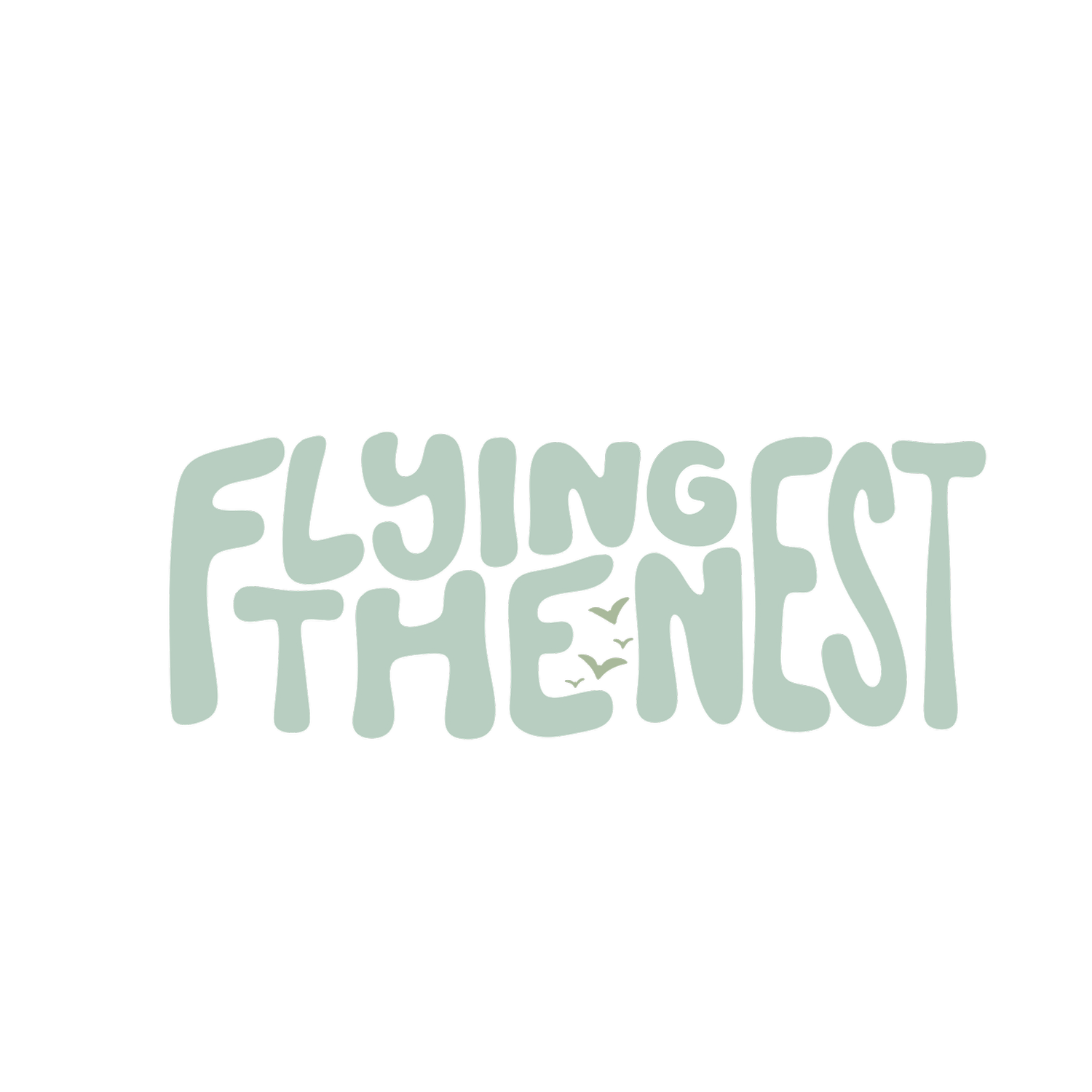WHAT TO DO WHEN YOU LOSE YOUR DATA WHILST TRAVELLING ABROAD

You are reading this article if you are one of two people, you are either worried sick that you may have lost all your precious memories from your trip backpacking through Asia or you are slightly intrigued on what you can do if this disastrous moment happens to you. Hopefully you are here because of the latter, however, if you are here because of lost data, don't worry there is still hope.
It can happen to anyone and everyone, we can speak from personal experience as it happened to us. One day in Costa Rica our hard drive was being transported, the drive slipped and before we could catch it the hard drive had dropped with a loud thud! We nervously rushed to our room, plugged it in, saw a flashing light but nothing moved, no sound... and no access to our files.
After multiple tries (which you should not do) we soon realised that we had lost access to 2TB worth of photographs (around 13,000) and hours upon hours of both edited and raw video footage of personal memories from our year abroad. If you want to know exactly how we felt - just refer to our daily vlog below which was recorded mere moments after this disastrous event.
https://www.youtube.com/watch?v=4RyZsKR_pqQ
What to do to prevent losing your data whilst travelling abroad
Bring a back up hard drive and back up your files daily. No questions asked, this is your biggest preventative. If one HDD breaks then you at least have all your information on the other one. Some people go as far as bringing a back up for your back up, but this may be harder with luggage space.
Buy a hard drive cover. We transport our drive inside a snug cover which stops any damage whilst being transported in our bag.
Buy a hard drive that is rugged. Though slightly more expensive, the LaCie Rugged HDD offers more protection than your standard portable drive.
Do not transport the hard drive whilst it is being used or plugged in to a laptop. If the drive is on (and spinning) whilst it is dropped there is a higher chance for the disk to be damaged and your files to be lost (aka exactly what happened to us).
Okay, so you plugged your hard drive in and realised it is not working, what next?
What to do to when your hard drive stops working
Do not plug it in. This rule is broke by just about every single person, because how else would you know it is broken? However, you should not plug your HDD back into your laptop (as the motors might've moved in the drop and will continue to damage the plate from misalignment).
Contact support from your hard drive manufacturer. This is generally only good for getting a replacement drive. However, most warranties do not cover physical damage and there is a large possibility that they will only return a new, fresh HDD with none of your files on it.
What about software based recovery apps? From personal experience we have yet to see these work, but once again if your drive has been physically damaged there is little chance they will work.
Get a hold of a data recovery specialist. If your drive has precious memories or important documents that cannot be replaced we find it completely worth it to get your drive recovered.
How Secure Data Recovery Saved All Our Lost Files
After an extensive Google search and going through multiple forums for hours on end, we got in contact with Secure Data Recovery and once we heard about their no recovery, no fee diagnostic program for external hard drive data recovery, the minute we arrived at our next destination (Canada) we simply dropped it off at their Montreal office and waited to hear about our case.
Once our diagnostic was complete we were informed from our assigned specialist that our hard drive had a physical failure and that there was a chance of data recovery even though there was 2TB worth of files on our drive, our cautious hopes had been raised and we continued with the order.
Over the days as our footage was being recovered, we were able to access an online recovery control portal to see how much of our footage was being saved. As the days went on we saw the number grow from 10% to 50% and then finally a 98% data recovery. We could not believe how much of our footage was saved! Before the new HDD was sent out to us we were able to remotely access our drive and see, open and play the files.
If you are in a position such as ours where precious memories abroad has been lost and are irreplaceable then we highly recommend getting in contact with the team at Secure Data. Secure Data will look at your hard drive, SD card from your camera or even your laptop with locations in the UK, North America (US, Canada, Mexico) and Australia and help you get back all those lost memories!
Has this ever happened to you? Were you are able to recover your lost data?
A unbelievably big thank you to Secure Data Recovery for taking the time to recovery our lost data, we still can't believe how much was saved. As always, our opinion is our own.