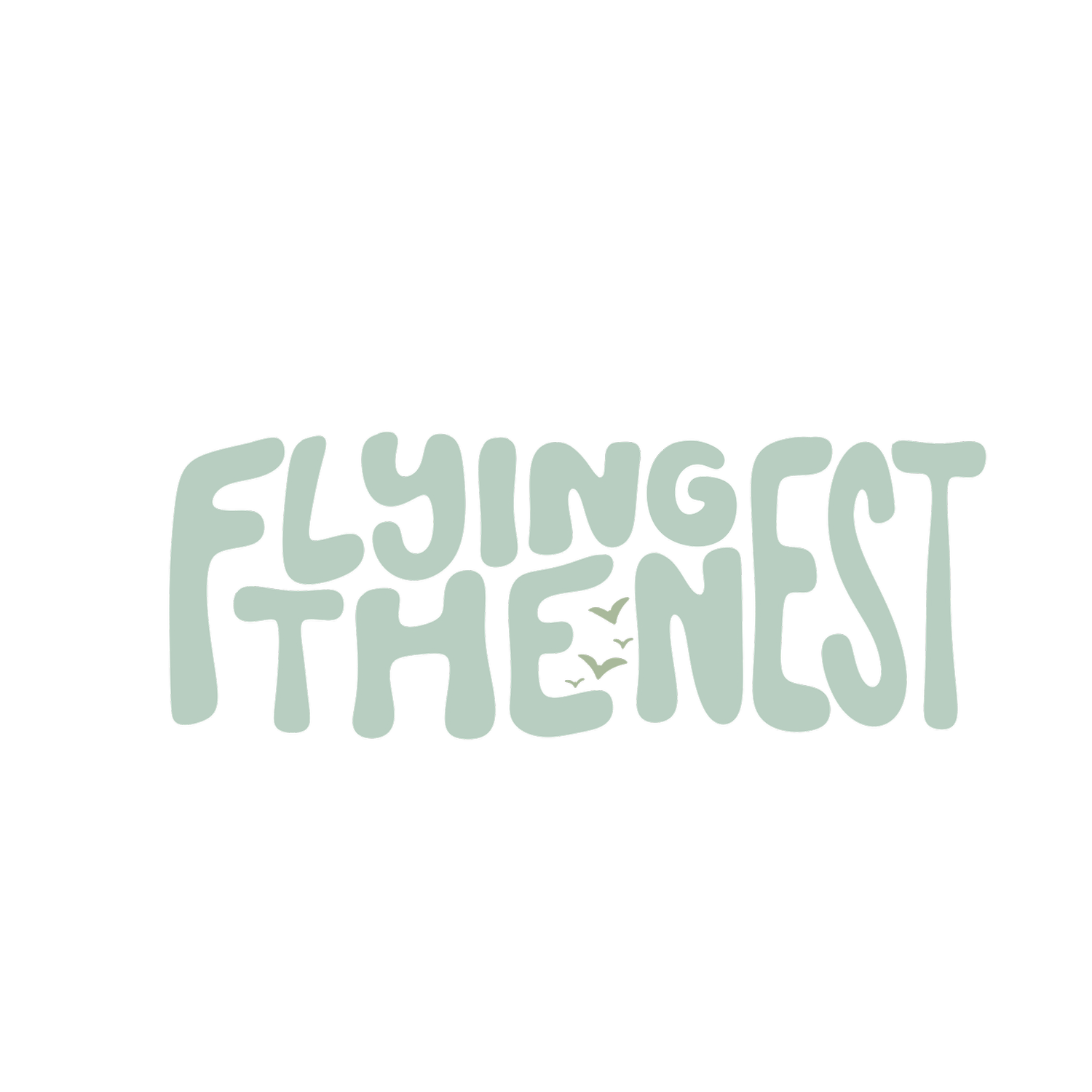THE 5 BEST IPHONE APPS FOR EDITING YOUR INSTAGRAM PHOTOS

A question we get quite often is what apps we use to edit our Instagram photos. So, why not share them with you here on the blog. These are the 5 apps we consider to be the best for editing Instagram photos!
For taking photos: Camera+ ($1.99)
We find the built-in camera app on the iPhone just doesn't cut it. If you want to start taking professional photos straight from the iPhone we highly recommend getting Camera+. It has easy to use manual controls for ISO, shutter speed, white balance, and digital zoom, which means you have DSLR capabilities straight from your phone's camera. We also love using the separate focus and exposure lock that lets you set the focus on a certain element within the shot and the exposure on another, giving that professional look.
For editing: Snapseed (FREE)
We use Snapseed to edit every single one of our Instagram shots. There are a load of different functions available within the app, however we mainly use the "Tune Image" menu where you can easily play with brightness, contrast, shadows, warmth until you find the right balance that makes your photo pop.
For filters: VSCOCAM (FREE)
The Instagram app's range of filters simply does not cut it. We find that VSCOCAM has an amazing range of presets/filters that can transform an image from average to professional. The strength of every filter can be adjusted to suit your taste, and the app also features a number of highly-effective editing tools for adjusting exposure, colour and more.
For adding text: Over ($1.99)
If you want to add text to your images then we recommend checking out Over. The app contains a great range of custom-made fonts and artworks that can be laid over your own images. It is really quick and simple to use, allowing you to adjust the artwork you place on top of your image to make it look just right. Inspirational quotes, here we come!
For the professionals: Photoshop Touch ($4.99)

HORSESHOE BEND ARIZONA
If you know you way around Photoshop, then you will love the Photoshop Touch app being one of the most powerful photo editing apps on the App Store. It has many of the same tools as Photoshop, a small price to pay to have Photoshop available for you edit straight from you iPhone.
Follow us on Instagram: @heyitsjessvalentine // @sparrystake
What are your favourite apps for editing your Instagram pics?
READ NEXT: TOP TRAVEL PHOTOGRAPHY TIPS